We deliver these releases to improve your experience and the value, functionality, and features of StaffCircle.
This release update provides you with a brief, high-level description of any new and updated features along with any bugs that have been fixed.
Expanded Timeline
TLDR; Your platform has the functionality to capture so many events that happen along an employee's lifecycle with you. From training, assigning IT equipment, uploading documents, receiving awards and more, the employee record holds so much!
The expanded timeline now surfaces all of those events making reviews and appraisals, salary reviews and performance management even easier to find. We've even given the my profile section a revamp so it's inline with the style and design of the overall timeline.
MANAGE>PEOPLE&GROUPS>EMPLOYEE>
TIMELINE
TYPE AND DATE FILTERS
We're now showing all the events that are associated to an employee and if you've got someone that has been with you for a while, their existing timeline will start to grow with all the things happening throughout their lifecycle with you. And, so you don't spend time scrolling to find a set of events that you need, we've introduced filtering chips for the type of event that has been created as well as a set of pre-defined date ranges and a custom date search.
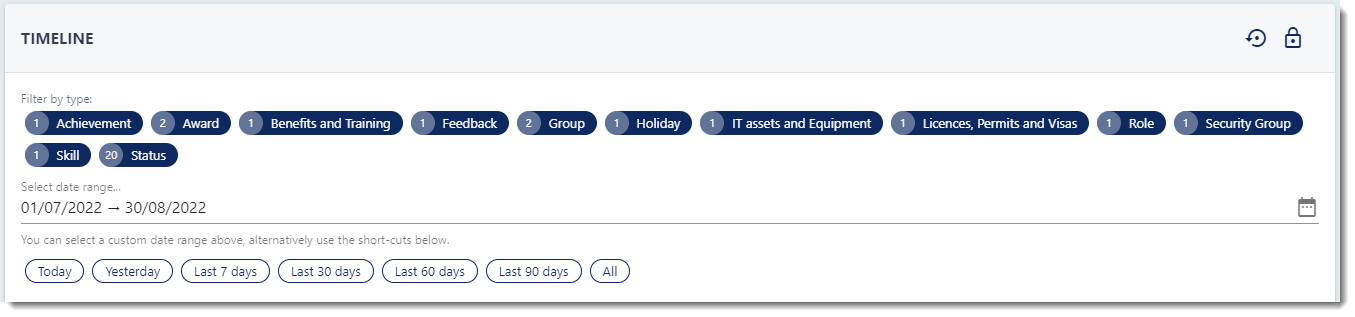
ALL, EMPLOYMENT AND ENGAGEMENT EVENT TABS
We've also considered the different types of events an employee can have on their record. One type is their Employment events; anything to do with objectives, reviews, IT equipment they've been assigned or specific training they've completed for their role.

The other are their Engagement events; articles they've been reading, surveys they've answered and awards they've given to their colleagues to recognise a job well done.

To accommodate the different types of events we've added a couple of tab filters to help you whittle down the information as and when you need. But don't forget, you've still got your 'ALL' tab to combined the two together.

PERMISSIONS
We appreciate the fact you've spent time creating your Security Groups and giving your users the permissions they need to be able to see certain information on the employee record.
The expanded timeline mirrors the permissions your users already have, meaning they won't be showing anything in additional to what they were already able to see on the employee record. Nor have we taken anything away!
SECURE CODE
For those of you that need to see the payroll information, you'll be familiar with the secure code icon already in the platform. We've added this feature to the timeline, meaniong you'll need that same secure code to view the payroll and salary events that happen against your employees.

CHANGE COMMENTS
When an employee changes Role or Department, when their manager or Salary is updated, or they're added into a new Security Group, it's handy to have a comment as to why this change was made. That way if you have more than one person in your company that can view this informaiton such as your Super Admins and HR Managers, it reduces the need to seek the change reason out.
We've made sure that these change comments are also surfaced on the employee timeline so you can take things like salary changes into account when conducting reviews or appraisals.

MYSELF>PROFILE>TIMELINE
As the timeline on the employee record was getting a revamp, we thought it only fair to apply the same design and style changes to the timeline your employees can see. The only difference here is that we have only surfaced a couple of additional events like their holidays and the tasks they've been assigned.

